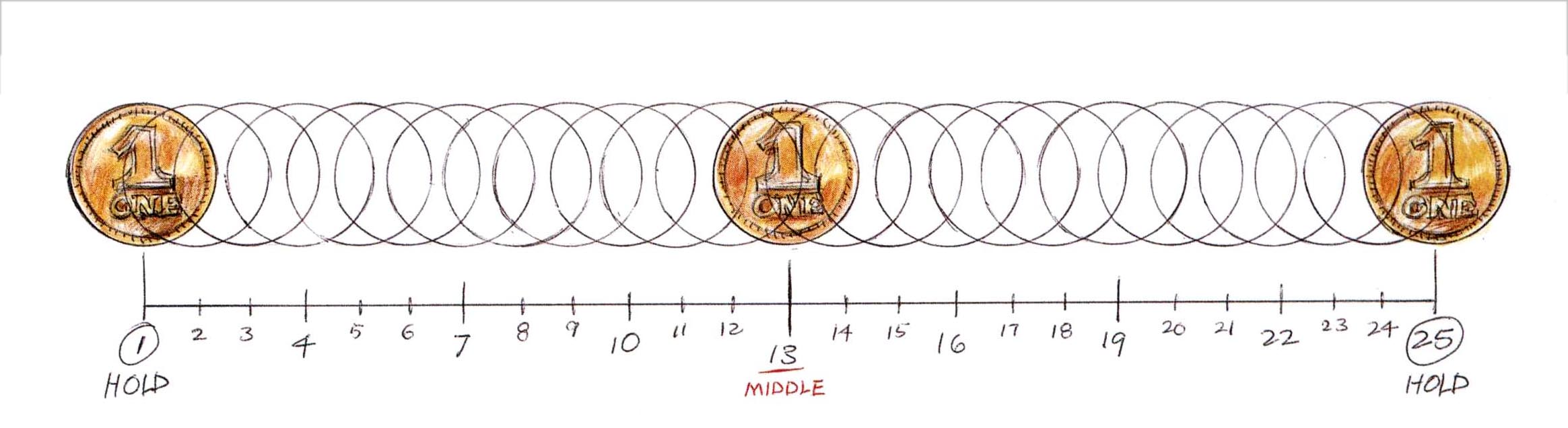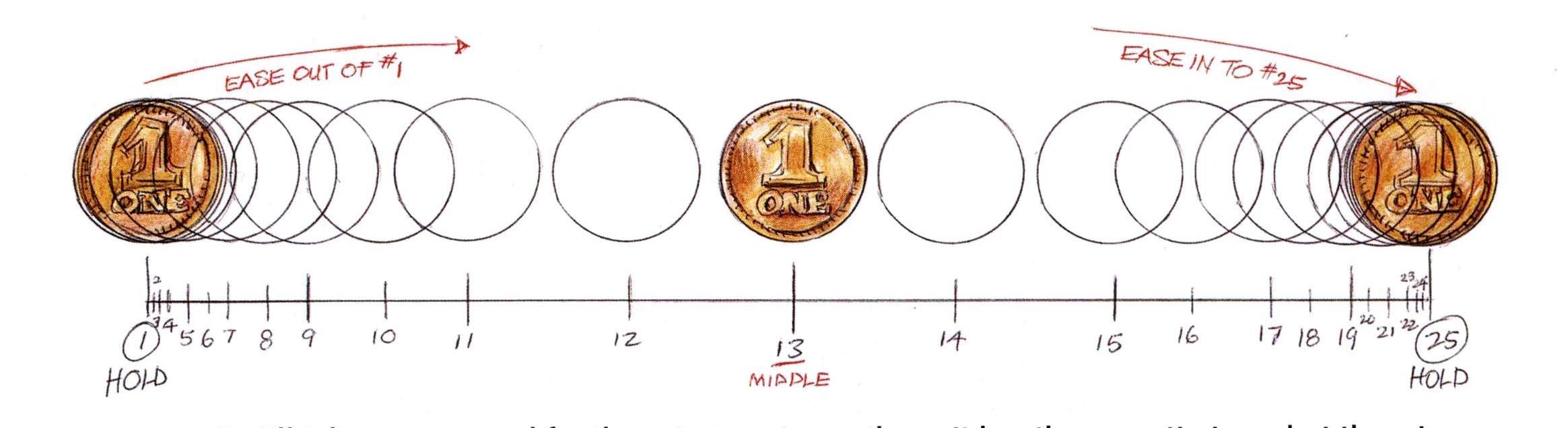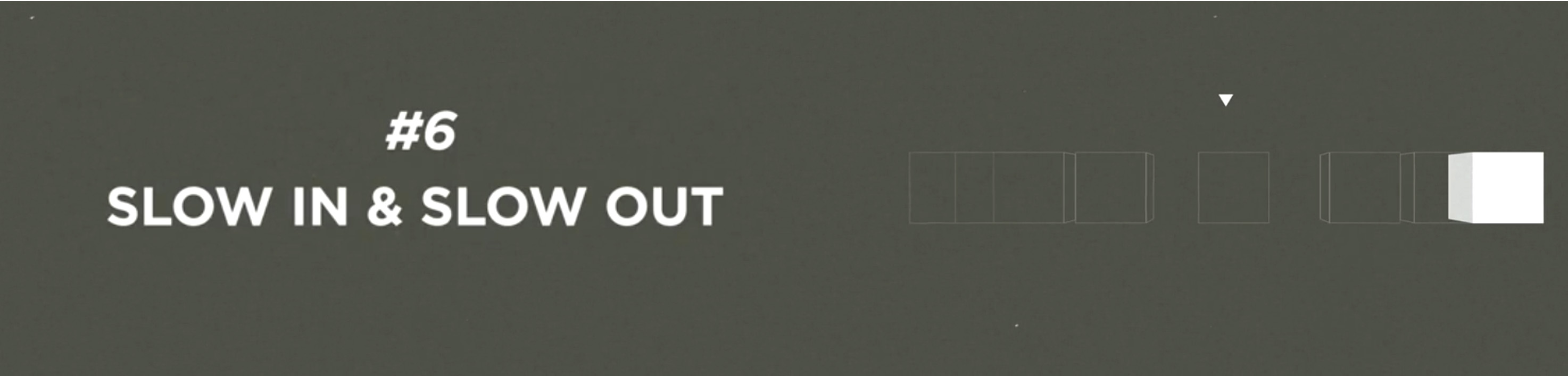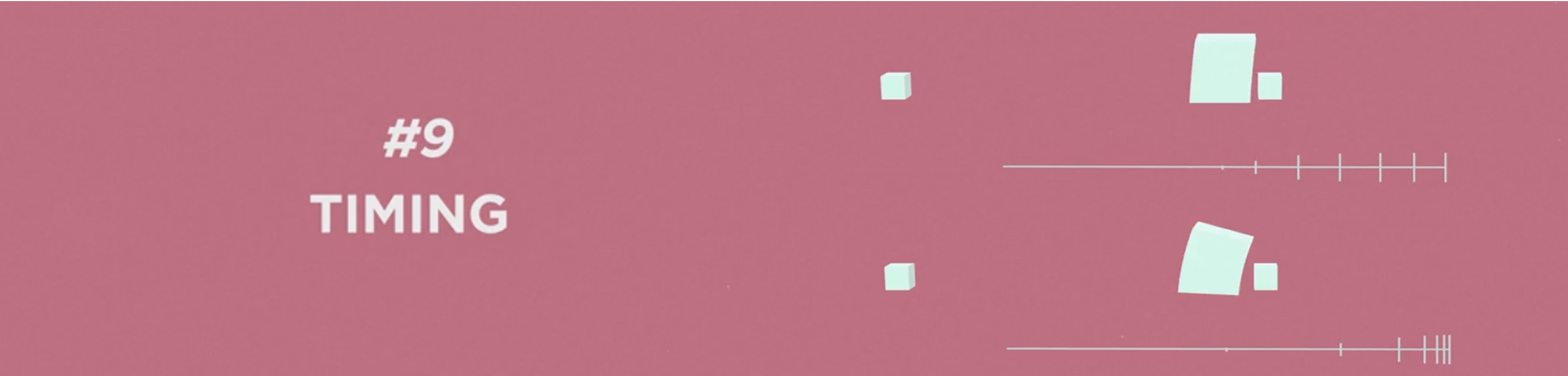For a refresher on Timing and Spacing watch this Ted-ed video The Art of Timing and Spacing. The content at 3:30 is especially relevant to this exercise.
1. Setting Up: Turn on the downshooter, start Dragonframe and set up your lights.
- Use the Quickstart Dragonframe Tutorial to assist in setting up, shooting and exporting your animation.
- Use a post-it note for a 12 frame slate (or title) to separate your animation shoots. You'll also need three coins.
- Finally, use the grid marks on the downshooter table to keep your coin positions evenly spaced and moving in a straight line.
2. Framing the Work: Before animating use your three coins to frame the camera and layout your shoot space.
- Place the first coin at the center of the space.
- Place each of the two remaining coins exactly 12 increments away from the center coin on opposite sides. (see image below)
- Go to the cinematography window in DF and set exposure and white balance settings. Frame image by lowering or raising camera and set focus using the fine focus tool in DF.
- Go to the Animation window in DF and set fps (frames per second) to 24. You will be animating in 1's (a single exposure per coin movement)
3. Shoot #1: Even Spacing: Animate in 1's in even increments over 25 frames.
- Slate the shoot by placing a post-it note in the center of the frame with the words "Even Spacing" and take 12 exposures.
- Remove the center and ending coin leaving the first coin in position to begin animating.
- Shoot a 6 frame hold of the first coin.
- Carefully move the coin to the right a single increment and expose one frame. Repeat until frame 25.
- Shoot a 6 frame hold of the last position. Shoot 6 frames black (with your hand blocking the lens).
- Preview the animation in DF.
- Export Movie. Go to File/Export Movie. . . check settings and Export your movie. See Quickstart Dragonframe Tutorial.
4. Shoot #2: Slow in & Slow out: Take a good look at the image below to get your bearings. The exact distance between frames are less important than getting the general flow.
- Open a new Take in DF from the File menu. File/New Take. . . Notice all your settings remain the same with an empty timeline.
- Slate the shoot by placing a post-it note in the center of the frame with "Slow-n/slow-out". Take 12 exposures.
- Place the coin in the first position and shoot a 6 frame hold.
- Very carefully move the coin to the right about a 1/16th of inch (about the thickness of your coin). Expose one frame.
- Move the coin again, doubling the distance from your last move (2 thicknesses of the coin). Expose one frame.
- Continue to double the distance every two movements until frame 11 which should put your coin about half way to center (see the image below).
- The next four movements will be pretty regular and should land your coin about half way away from center at frame 15.
- Now start to decrease the distance of your movements by about half every two movements until the final two movements of twice and single thickness of a coin, ending on frame 25.
- Shoot a 6 frame hold of the last position. Shoot 6 frames black (with your hand blocking the lens).
- Export Movie. Go to File/Export Movie. . . check settings and Export your movie.
5. Shoot #3: There and Back Again: Come up with spacing of your own and include a recoil. A punch? A yo-yo? How about a light touch?
What kind of character can you get from your coin simply changing the distance between exposures? *Here's a tip . . . the larger the gap at the end of a movement, the harder it hits.
- Open a new Take in DF from the File menu. File/New Take. . .
- Slate the shoot stating the nature of your animation; "punch" or "yo-yo". Take 12 exposures.
- Place the coin in the first position and shoot a 6 frame hold.
- Using as many frames as you need, animate your coin across the frame and bring it back to the original position.
- Shoot a 6 frame hold of the last position. Shoot 6 frames black
- Export Movie. Go to File/Export Movie. . . check settings and Export your movie.
Specs:
- Slate each animation for 12 frames
- Shoot in Medium/Fine setting in Dragonframe @24 fps
- Full Frame 4:3 Aspect Ratio (1440 x 1080)
- Export 3 separate movies
- Final Quicktime movies should be exported as .mp4/H264
Naming: Work should be submitted to the class DROP BOX:
simpsonb_coinShoot01_even.mp4
simpsonb_coinShoot01_slowInSlowOut.mp4
simpsonb_coinShoot03_yoYo.mp4